Application and Registration
Block Applications - will open at NOON (12pm) Friday, February 16th
Students planning to enroll in additional coursework alongside a field-based block experience should refer to the schedule of classes (on or after February 14) before applying in order to base block preferences around schedule conflicts.
- Summer 2024 - link below will be activated at noon, Friday, February 16
Apply for ECE and/or ESL Block
- Fall 2024 - links below will be activated at noon, Friday, February 16
Apply for Bilingual Block I or II
Apply for ECE and/or ESL Block
Apply for Elementary Field-Based Block
Apply for Middle Level Block
Apply for Secondary (High School) Block
Apply for Fine Arts Secondary (High School) Block
What Next
Be sure to monitor your Texas State email in the days and weeks following submission of your block application. You'll eventually be notified by email of your placement status and details.
- If your application is tentatively approved, you'll be sent CRN numbers for the individual course sections you have permission to enroll in. Students who submitted an application within the priority window will be notified of their placement before registration opens.
- If your application is denied, you should meet with an advisor to revise your upcoming semester plans or alert blocks@txstate.edu if you can provide reason for your application status to be updated to approved.
This will be the case for students awaiting Educator Preparation Program admittance following end of semester grade posting; it is the student's responsibility to email blocks@txstate.edu once that has occurred so that their block application can be revisited.
Registration
-
Registering with Course Reference Numbers (CRNs)
When the department assigns you with a block placement, you'll be emailed with specific CRN's (Course Reference Numbers) to reflect the individual sections of each block course you have permission to enroll in.
See below for instructions on how to register using the CRN's:
(1) Navigate to CatsWeb Self-Service: https://ssb.txstate.edu/prod/twbkwbis.P_WWWLogin
(2) Select the 'Student' Tab
(3) Select 'Registration'
(4) Select 'Legacy Registration System'
(5) In the CRN boxes at the bottom of the screen, enter the numbers you were given in your placement letter
(6) Select 'Submit' underneath the CRN boxes; verify registration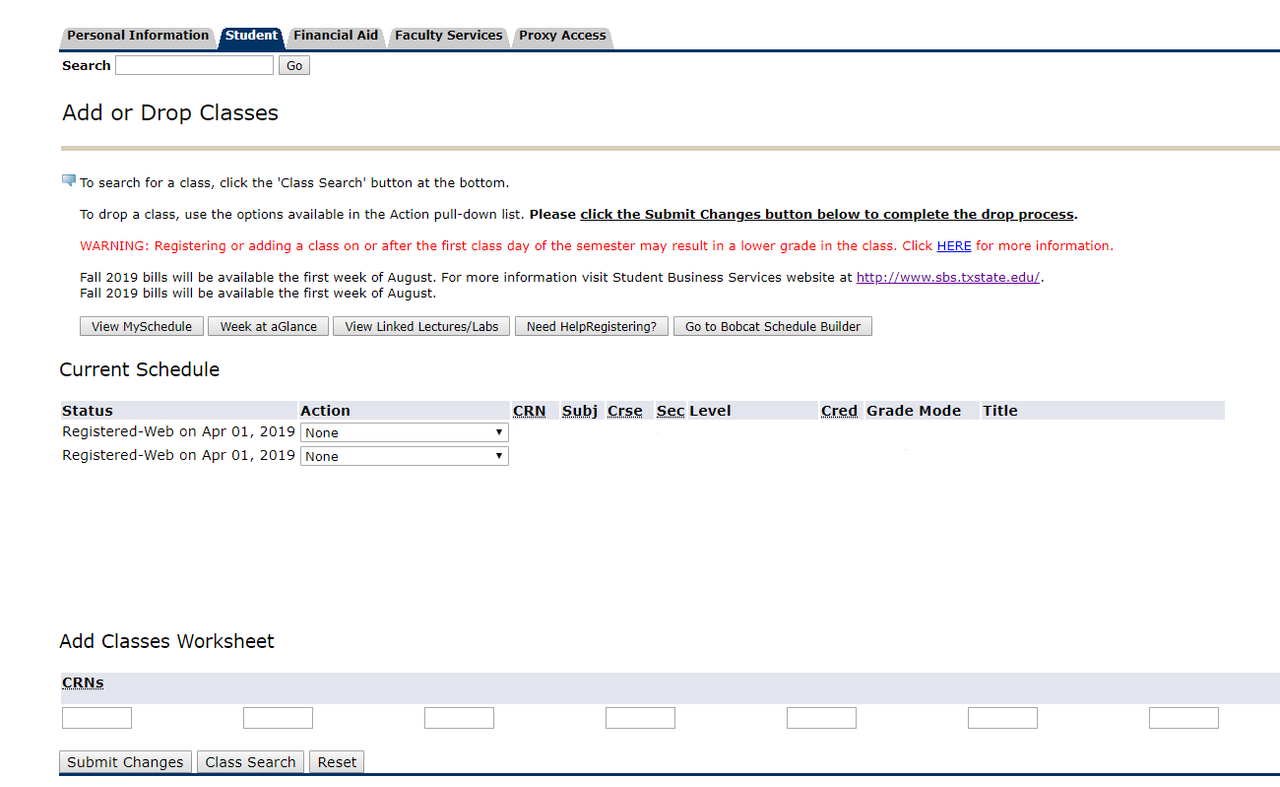
-
Requesting a Change
If you experience a course scheduling conflict and need to request a new block placement, you can reach out to the Block Coordinator at blocks@txstate.edu. There is no guarantee of approval.
